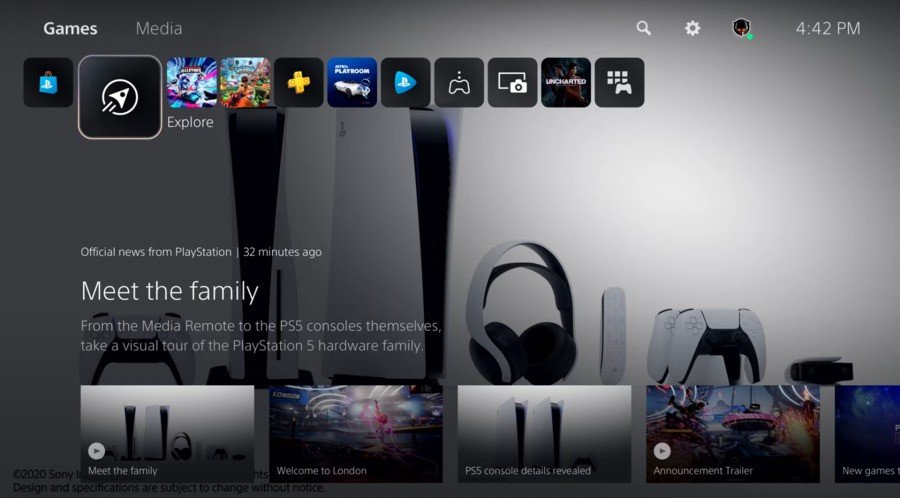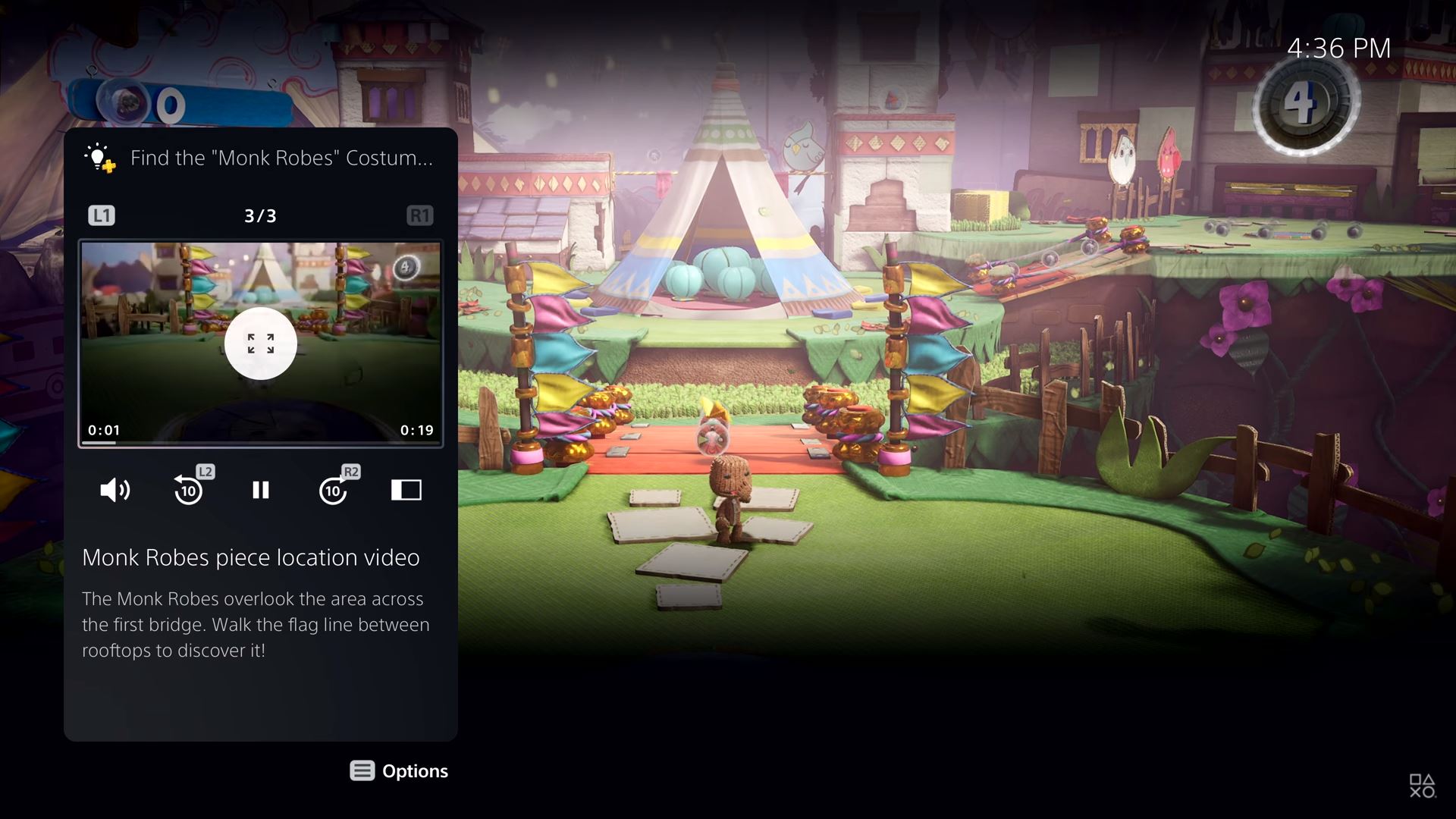One of the most exciting aspects of a new console’s release is what the user interface looks like. After all, that’s probably the part of the console you’ll see the most; between games, movies, and other media, you’ll be spending an awful lot of time on a console’s home screen, so it needs to look compelling.
We’ve been wondering what the PS5’s user interface is going to look like for some time now, but we don’t need to wonder anymore; we’ve got a new video from Sony to tell us exactly what we want to know. The video goes into some detail regarding aspects of the PS5’s UI, and while it doesn’t tell us everything, there’s certainly a lot of information up for grabs. Here’s everything you need to know from Sony’s PS5 UI deep dive video.
The Control Centre
 The PlayStation 5’s Control Centre is the beating heart of the console. It’s what you’ll see every time you press the PS button during a game or other activity. In this way, it replaces the PS4’s Quick Menu. From the Control Centre, you’ll be able to see all kinds of things, including recent activity, news stories from games you’re following, and content you’ve created using the DualSense controller’s Create button. In addition, the Control Centre will allow you to manage your hardware, head back to the Home screen, and see which friends are online, among lots of other things. Most things you can do via the Control Centre are achieved via Cards, which are essentially icons on the menu that often have sub-menus with more content and information within them.
The PlayStation 5’s Control Centre is the beating heart of the console. It’s what you’ll see every time you press the PS button during a game or other activity. In this way, it replaces the PS4’s Quick Menu. From the Control Centre, you’ll be able to see all kinds of things, including recent activity, news stories from games you’re following, and content you’ve created using the DualSense controller’s Create button. In addition, the Control Centre will allow you to manage your hardware, head back to the Home screen, and see which friends are online, among lots of other things. Most things you can do via the Control Centre are achieved via Cards, which are essentially icons on the menu that often have sub-menus with more content and information within them.
Cards and Activities
 The most important part of the PS5’s Control Centre is the Card feature. You’ll see everything you need represented via Cards, whether that be progress through a particular game’s level, a pertinent news story you should read, or a new Trophy you’ve obtained. Cards go hand-in-hand with Activities, which is a feature entirely new to the PS5. Here, you can see how much progress you’ve made through certain levels in games, and your console will even tell you how much longer it thinks you’ll need in order to complete the Activity in question.
The most important part of the PS5’s Control Centre is the Card feature. You’ll see everything you need represented via Cards, whether that be progress through a particular game’s level, a pertinent news story you should read, or a new Trophy you’ve obtained. Cards go hand-in-hand with Activities, which is a feature entirely new to the PS5. Here, you can see how much progress you’ve made through certain levels in games, and your console will even tell you how much longer it thinks you’ll need in order to complete the Activity in question.
In-Game Help
This nifty feature allows you to pull up a video of a particular Activity that you might be struggling with. By accessing In-Game Help, you’ll see a brief video of a player achieving the thing you need to achieve in order to complete the Activity. You will need to be a PlayStation Plus member in order to access this feature. You can also minimise the Activity In-Game Help so that it sits right next to your play window and play the game as you watch the video, making it much, much easier to figure out where you’re going to go next or what you need to do next. Not all Activities – and not all games – will support this feature, but expect to see it on first-party and third-party PS5 exclusives for the foreseeable future at least.
Create Button
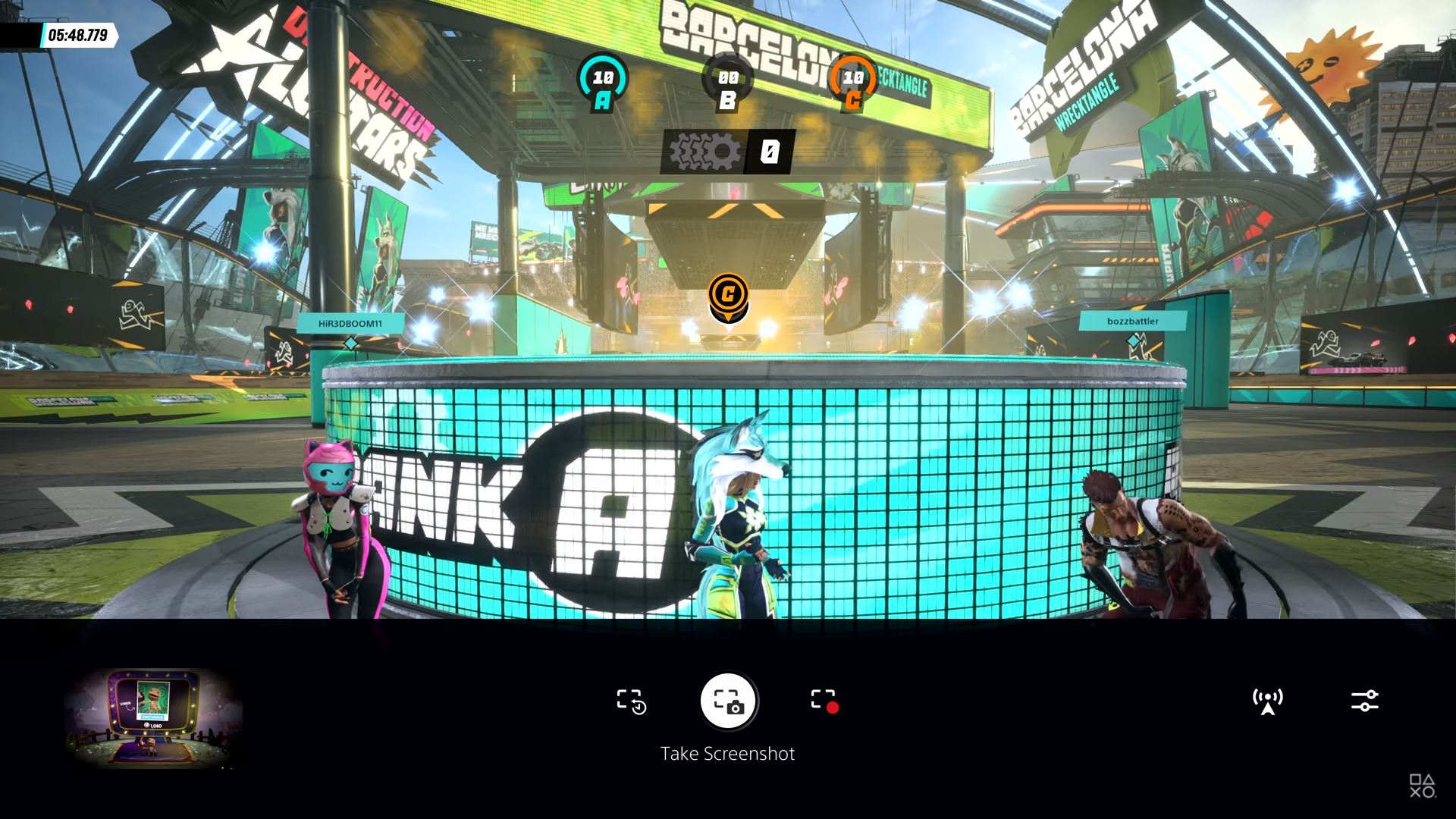 Thanks to the PS5 UI deep dive, we now finally have an idea of exactly what the DualSense controller’s Create button will do once it’s pressed. It’ll bring up a screen showing you what a screenshot will look like if you take it, as well as allowing you to view footage you’ve captured and save videos. Some rudimentary editing tools are also included, so you can crop images, edit videos, and make your content look perfect. The PS5 is always capturing content, so you’ll never need to worry about missing something because you didn’t press the Create button in time. Screenshots and video content captured on PS5 will be in 4K.
Thanks to the PS5 UI deep dive, we now finally have an idea of exactly what the DualSense controller’s Create button will do once it’s pressed. It’ll bring up a screen showing you what a screenshot will look like if you take it, as well as allowing you to view footage you’ve captured and save videos. Some rudimentary editing tools are also included, so you can crop images, edit videos, and make your content look perfect. The PS5 is always capturing content, so you’ll never need to worry about missing something because you didn’t press the Create button in time. Screenshots and video content captured on PS5 will be in 4K.
The Home Screen
 The Home Screen is where you’ll land if you quit a game or if you power up the console rather than awakening it from Rest mode. From the Home Screen, you’ll be able to see all the content you have installed, as well as accessing important information like PlayStation announcements and news stories. There’s also the Explore function, which is essentially a personalised feed containing all the information you could possibly need on your PS5 like news, announcements, and offers. All of this is contained within a smooth, slick advancement on the PS4’s user interface that looks slick, professional, and tailor-made for gamers.
The Home Screen is where you’ll land if you quit a game or if you power up the console rather than awakening it from Rest mode. From the Home Screen, you’ll be able to see all the content you have installed, as well as accessing important information like PlayStation announcements and news stories. There’s also the Explore function, which is essentially a personalised feed containing all the information you could possibly need on your PS5 like news, announcements, and offers. All of this is contained within a smooth, slick advancement on the PS4’s user interface that looks slick, professional, and tailor-made for gamers.
The PlayStation Store
 You’ve probably noticed that things are a little different on the PS5’s version of the PlayStation Store. That’s because the Store is no longer a separate app; instead, it’s integrated into the PS5’s user interface, allowing you to quickly navigate to it and browse its offers rather than needing to quit games and initiate a new app opening. The PS5 Store will display PS5 offers as well as backward compatible PS4 games, ensuring you’ll never buy something that isn’t compatible with your PS5. This is much more convenient than the PS4’s sometimes-awkward store (sorry, but it’s true!).
You’ve probably noticed that things are a little different on the PS5’s version of the PlayStation Store. That’s because the Store is no longer a separate app; instead, it’s integrated into the PS5’s user interface, allowing you to quickly navigate to it and browse its offers rather than needing to quit games and initiate a new app opening. The PS5 Store will display PS5 offers as well as backward compatible PS4 games, ensuring you’ll never buy something that isn’t compatible with your PS5. This is much more convenient than the PS4’s sometimes-awkward store (sorry, but it’s true!).
Sharing Content
 The last thing we got a look at as part of the PS5 UI deep dive video is the ability to share content from the console. You can send shared content either to supported third-party social networks like Twitter or Facebook, or you can put your content directly in one of the expanded Parties the console offers. If you want to add a message to your content, it couldn’t be easier; the PS5 supports voice dictation, so you won’t need to type using the on-screen keyboard if it’s not your bag.
The last thing we got a look at as part of the PS5 UI deep dive video is the ability to share content from the console. You can send shared content either to supported third-party social networks like Twitter or Facebook, or you can put your content directly in one of the expanded Parties the console offers. If you want to add a message to your content, it couldn’t be easier; the PS5 supports voice dictation, so you won’t need to type using the on-screen keyboard if it’s not your bag.
These are the highlights from the PS5 UI deep dive video! What did you think? Are you looking forward to checking out the PS5’s UI?