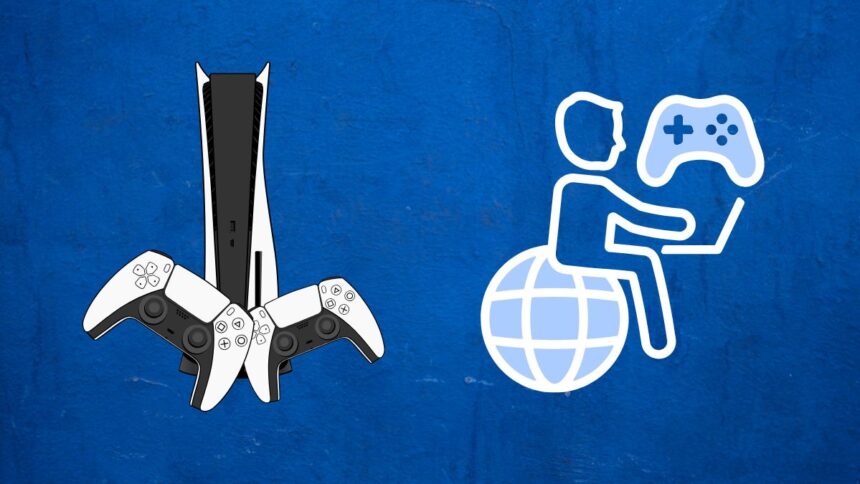I personally love the remote play feature of the PlayStation 5 console. Not only are you able to play your favorite PS5 games without actually needing your console in the room, but you also have access to a whole library of possibilities. All you need is a good internet connection. However, it can be incredibly frustrating trying to connect to your favorite game only to fail after every single attempt. So, how exactly do you fix remote play not working on the PS5?
Fixing Remote Play on the PS5
There are a few things you’ll want to check before really getting into fixing remote play on your PS5. First, check to verify that your internet connection is working and stable. An unstable connection could very well be the source of your issues. If you’ve already verified that your internet connection is alright, then follow these instructions:
- Check your PS5 Settings.
- Go to the PS5’s Settings, followed by System and Remote Play to ensure the feature is turned on.
- Uninstall and Reinstall Remote Play App.
- Stay connected to the internet in Rest Mode.
- Go to Settings, followed by System, then Power Saving. Here, seelect Features Available in Rest Mode and toggle on Stay Connected to the Internet.
- Update your PS5 to the Latest Update.
- Go to the Settings, followed by System, then System Software Update.
- Restart Your Console.
- Check the DownDetector.
- DownDetector will let you know if anyone has been experiencing issues with a particular application. The above link takes you specifically to the page that concerns PlayStation Network outages.
At least one of the above methods should fix remote play not working. Otherwise, I would recommend chatting with customer service to see if the issue is something out of your control.