The “Can’t Use This Content” PS5 error is a common issue that can occur for various reasons. The error halts your privilege to play games on your own console and waits momentarily before things return to order. The game you’re trying to play is currently being on by another PlayStation 5, according to the error’s description. Account/Game sharing conflicts might be the issue, considering the possibility that you shared an account with a family member or friend before the error occurred. Below, you can find the reasons why these errors occur and how to fix them.
How to Fix the “Can’t Use This Content” PS5 Error?
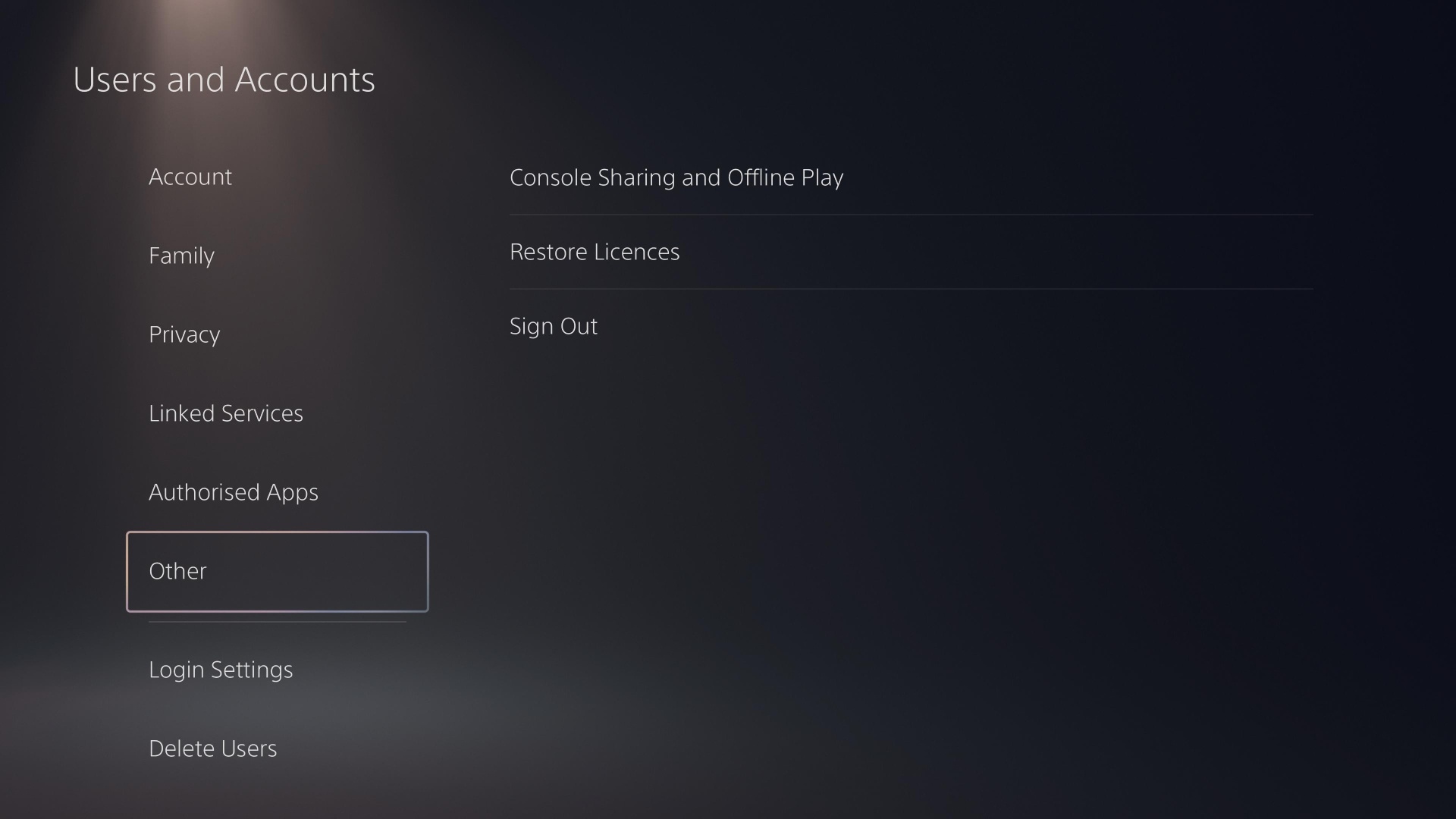
You can fix the “Can’t Use This Content” PS5 error in two ways:
Restoring Your Game License

Digitally purchased games provide you with a license, which you can use to play the game you’re launching. However, the license may become corrupted over time, and restoring it can resolve the issue.
To restore a license on PlayStation 5, press the Options button on the game icon, which brings up a menu. You will find the “Restore License” option in the middle, and press X on it to initiate the process. After a minute or so, the license will be restored, and you can play your game without worrying about any errors. If the error recurs, restoring the license will again resolve the problem.
Turning on Console Sharing and Offline Play
If restoring the license didn’t help you solve this problem, activating the Console Sharing and Offline Play option is your fix. If you have shared an account with a friend or family member, you can guide them to turn this setting on their console from here:
Setting -> Account -> Other -> Enable Console Sharing
Activating this setting will allow the next person’s console to access your games and play them on their account. The primary cause of this error is the possibility of two PlayStation 5 consoles simultaneously running a specific game with a single account.













